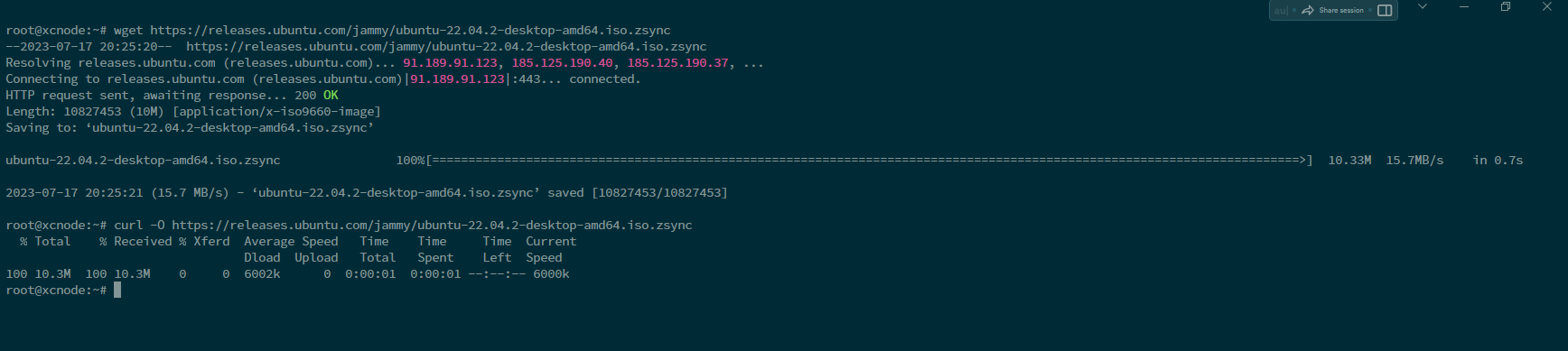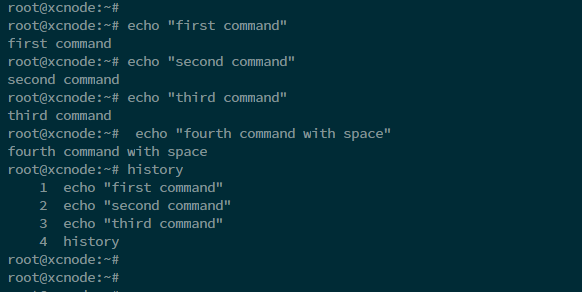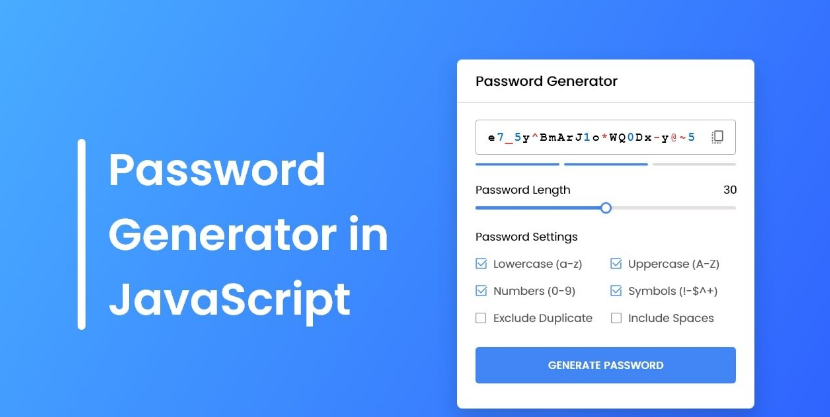5 Best Self-hosted VPN/Proxy Solutions in 2023
- Blog
- 2023.07.27
- 2 views
If you want to use VPN for whatever reason, it's always easy to sign up for a commercial VPN provider like ProtonVPN. But sometimes, a self-hosted VPN server provides more benefits and this article will list the 5 best solutions.

Self-Hosted VPN/Proxy Benefits
- Dedicated IP Address
- The No Logging policy of commercial VPN providers may not be trustworthy. With a self-hosted VPN, you can have total control of the server logging.
- It allows you to set up an IP whitelist to secure web applications.
- You can use the VPN server for many other tasks, like self-hosted cloud storage server.
But how do you get started with a self-hosted VPN? Which VPN protocol should you choose? Let's discuss them!
1. OpenConnect VPN
OpenConnect VPN is an open-source implementation of Cisco AnyConnnect VPN protocol, which is widely used in businesses and universities.
Features:
- Lightweight and fast.
- Runs on Linux and most BSD servers.
- Compatible with Cisco AnyConnect client
- There is OpenConnect client software for Linux, macOS, Windows, and OpenWRT. For Android and iOS, you can use the Cisco AnyConnect Client.
- Supports password authentication and certificate authentication
- Supports RADIUS accounting.
- Supports virtual hosting (multiple domains).
- Easy to set up
- Resistant to deep packet inspection (DPI). It's based on HTTPS, so very good at - penetrating firewalls.
Best For: Folks who need a VPN solution for bypassing national firewalls, or manage lots of VPN users, and also don't want to sacrifice speed.
2. OpenVPN
OpenVPN is an open-source, robust, and highly flexible VPN solution.
Features:
- Runs on Linux and most BSD servers.
- There is OpenVPN client software for Linux, macOS, Windows, Android, and iOS, and OpenWRT.
- Supports RADIUS accounting.
- Supports virtual hosting (multiple domains).
- Easy to set up
- Supports SSL/TLS security, ethernet bridging, TCP or UDP tunnel transport through proxies or NAT.
- Support for dynamic IP addresses and DHCP
- Scalability to hundreds or thousands of users
- Supports conventional encryption using a pre-shared secret key (Static Key mode) or public key security (SSL/TLS mode) using client & server certificates
3. WireGuard
WireGuard is made specifically for the Linux kernel. It runs inside the Linux kernel and allows you to create fast, modern, and secure VPN tunnel.
Features:
- Lightweight and super fast speed, blowing OpenVPN out of the water.
- Cross-platform. WireGuard can run on Linux, BSD, macOS, Windows, Android, iOS, and OpenWRT.
- User authentication is done by exchanging public keys, similar to SSH keys.
- It assigns static tunnel IP addresses to VPN clients. Some folks may not like it, but it can be very useful in some cases.
- Mobile devices can switch between Wi-Fi and mobile network seamlessly without dropping any connectivity.
-
It aims to replace OpenVPN and IPSec in most use cases.
Best For: Folks who want the fastest speed.
4. SoftEtherVPN
SoftEther VPN is an open-source multi-protocol VPN software developed by the University of Tsukuba in Japan.
Features:
- Super stable SSTP VPN Connection
- Lightweight and fast.
- Runs on Linux, FreeBSD, macOS, Solaris, and Windows servers, including support for X86, AMD64, ARM, PowerPC, MIPS architecture.
- Supports multi-protocols, including traditional protocols like OpenVPN, L2TP, IPSec, SSTP, and the in-house SoftEtherVPN protocol, which is an HTTPS-based VPN protocol.
- There is SoftEther client software for Linux, macOS, Windows, including support for ARM, PowerPC, and MIPS architecture.
- NAT Traversal allows for running SoftEther VPN server behind a NAT without port forwarding. (enabled by default).
- VPN over ICMP / VPN over DNS allows for establishing VPN connection by using ICMP or DNS even if the firewall or router blocks every TCP or UDP connection.
An HTML5-based modern admin console.
Best For:Folks who want multiple VPN protocols on the same server without manually setting up each one.
5. V2Ray
V2Ray isn't a VPN, but a proxy. V2Ray is a lightweight, fast, and secure Socks5 proxy. Originally developed to bypass the Great Firewall of China.
Features:
- Lightweight and fast.
- Runs on Linux and most BSD servers.
- There is official V2Ray client software for Linux, macOS, Windows, and BSD. For Android and iOS, there are third-party apps available.
- Easy to set up for system administrators
- V2Ray can be configured to operate on TCP port 443 and uses standard TLS protocol to encrypt network traffic. It looks like a standard HTTPS protocol, which makes it hard to be blocked.
- Supports KCP transport protocol, which is useful in network environments with high packet loss.
- Routing support. You can configure it to only route traffic for websites/domains that are blocked in your country or area.
- You can run it behind Cloudflare CDN.
- V2Ray is more than a simple proxy tool. It's designed as a platform that developers can use to build new protocols and tools.
Multiple VPN Protocols on a Single Server.
Of course, you can always use multiple VPN protocols on the same server. Here are two possible combinations.
- OpenConnect VPN + OpenVPN + WireGuard + V2ray
- Softether VPN + WireGuard + V2ray
OpenConnect VPN and SoftEther VPN both use TCP port 443, so they can't run on the same server. SoftEtherVPN has a built-in OpenVPN functionality, so you don't need to manually install OpenVPN when SoftEtherVPN is already installed.